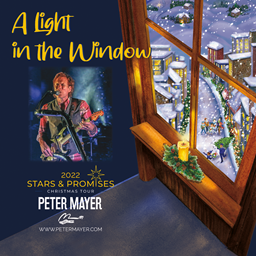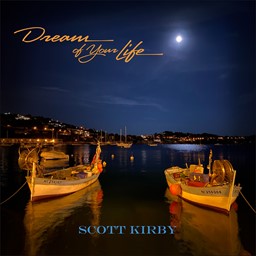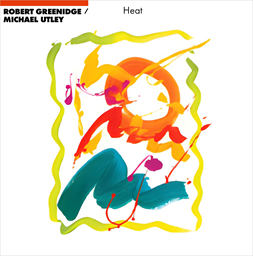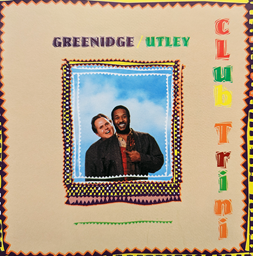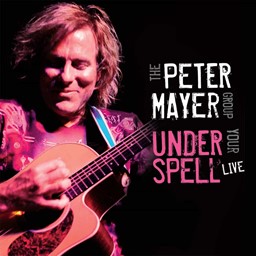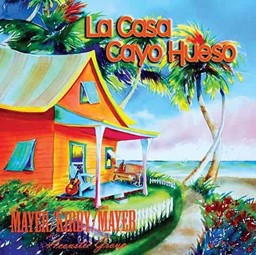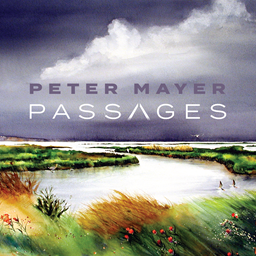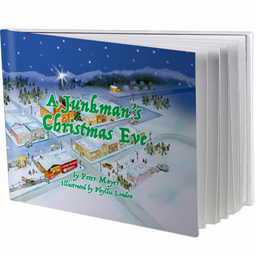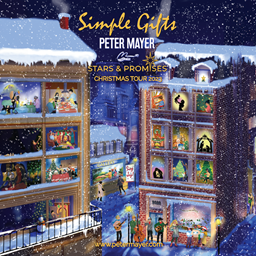Immerse yourself in the enchanting melodies and heartwarming moments of Peter Mayer's "Stars and Promises: Simple Gifts" concert series! Elevate your listening experience by bringing the magic of live performances directly to your fingertips with our exclusive digital album downloads. Lose yourself in the soul-stirring tunes and capture the essence of each unforgettable show.
How It Works
Embracing the modern magic of digital downloads doesn't involve waiting for a physical gift to arrive. You won't be receiving a CD or any other physical media in the mail, but our streamlined process ensures that the music is just a few clicks away.
- Select Your Venue: Choose the concert venue from the menu above that captures the festive magic you desire.
- Checkout: Complete the straightforward checkout process with ease.
- Instant Access: No need to wait for physical delivery – instantly access your purchase.
- Download Page: After checkout, smoothly transition to a dedicated download page.
- One Click Away: Initiate the download with a single click.
- Virtual Unwrapping: Imagine a beautifully bundled package – your "zipped" file contains all the songs performed in separate MP3 audio files.
- Effortless Enjoyment: Embrace the convenience of modern technology for a hassle-free festive experience.
Let the digital sleigh of music transport you to a holiday wonderland, making the magic of "Stars and Promises: Simple Gifts" just a click away!
Listening Instructions
Windows:
- Locate the downloaded zip file in your preferred folder (usually "Downloads").
- Right-click on the zip file and select "Extract All" to unzip the contents.
- Open the extracted folder and double-click on the first MP3 file.
- Your default media player should open, playing the album.
Mac:
- Find the downloaded zip file, likely in your "Downloads" folder.
- Double-click on the zip file to extract its contents.
- Open the extracted folder and double-click on the first MP3 file.
- The file should automatically open in your default media player, such as iTunes or Apple Music.
Android:
- Open the file manager app on your Android device.
- Navigate to the folder where the zip file is located (usually "Downloads").
- Tap on the zip file to extract its contents.
- Once extracted, locate the MP3 files and tap on the first MP3 file, and it should open and play in your default music player.
iOS:
- Find the downloaded zip file, usually in the Files app or your Downloads folder.
- Tap on the zip file to extract its contents.
- Open the extracted folder.
- Tap on the first MP3 file, and it should open and play in your default music player, such as Apple Music.

.jpg?size=256)